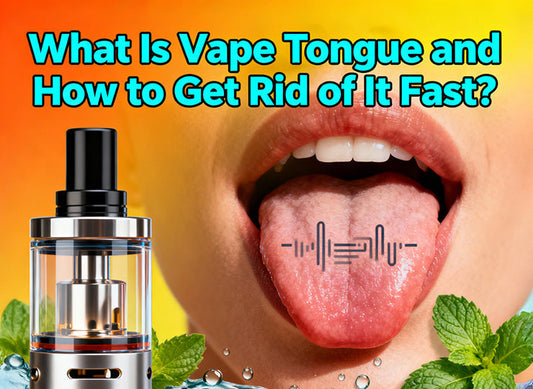Every popular vape seems to attract counterfeits, and Geek Bar is no exception. With Geek Bar's rise in popularity, knock-off versions (a geek bar fake device) have flooded the market, leaving many vapers wondering if their device is genuine. This isn't just about brand loyalty – it's about safety and health. Research has shown that using "fake" vaping devices can heighten health risks, a reality exemplified by the 2019-2020 EVALI lung injury outbreak. Even Geek Bar's own team has warned that counterfeit Geek Bars pose significant quality and safety risks, since they don't undergo the rigorous testing that real products do. In other words, a fake Geek Bar vs real one isn't just a trivial real vs fake Geek Bar comparison – it could mean the difference between a smooth vaping experience and a dangerous gamble.

Are Geek Bars Dangerous?
Authentic Geek Bar vapes are engineered under strict quality standards. Used properly, a real Geek Bar isn't considered inherently dangerous (aside from the usual health considerations of nicotine). However, are Geek Bars dangerous when they're fake? Absolutely. Fake Geek Bar products have been found with substandard materials and poorly made components that can turn a casual puff into a health hazard. You might expect a smooth, flavorful draw, but a counterfeit could hit you with nasty, harsh chemicals due to impure e-liquids. There's even the risk of the device malfunctioning – or worse, exploding – because of shoddy batteries in these knock-offs. A Geek Bar company executive bluntly noted that "potentially dangerous counterfeit products...don't care about product safety or the health of the consumer – they do everything they can to maximize profits".
For your safety, it's crucial to know how to spot a fake Geek Bar and stick with the real deal.
How to Tell if a Geek Bar is Fake
So, how to tell if a Geek Bar is fake? When comparing a fake Geek Bar vs real ones, there are telltale clues if you know where to look. If you're unsure how to spot a fake Geek Bar, pay attention to both Geek Bar signs of authenticity and red flags of counterfeits. Here are the key signs and checks to differentiate a genuine device from a phony one:
Visual Signs of a Fake Geek Bar vs Real
• Authentication Code: Genuine Geek Bars include a scratch-off security code on the box. You can enter this code on the official Geek Bar website to verify authenticity. If the code is missing, scratched prematurely, or the site says it's invalid or already queried, you're likely holding a fake. Always make sure the code yields a "valid" result on Geek Bar's verification page.

• Packaging Quality: Authentic products come in high-quality packaging; you can often tell it's high quality by the sharp print and accurate branding. If you notice blurry text, dull or inconsistent colors, or spelling errors on the packaging, that's a red flag. (Fun fact: on some models, the real box opens from the back, while some fakes open from the front – an odd but telling detail.)
• Logo & Hologram: Take a close look at the Geek Bar logo on the device and the box. A genuine Geek Bar has a crisp, well-defined logo. Many official packages include a holographic element or texture in the logo or on a sticker. If the "GEEK BAR" logo is misaligned, smudged, or missing a hologram that the real product usually has, you're likely looking at a counterfeit. Poorly reproduced branding is one of the classic geek bar signs of a fake.

• Barcode and QR: Authentic Geek Bar vapes will have a barcode that scans correctly (e.g., matching the product's details) and often a QR code for verification. Counterfeits may print a random or blurry barcode that won't scan properly. If you scan the QR code on the package and it doesn't lead to the official Geek Bar verification page, that's a bad sign. Always verify these codes – it's a quick way to spot a fake.

Performance Signs of a Fake Geek Bar vs Real
• Build Quality & Weight: An authentic Geek Bar feels solid and well-built, using quality materials. Real devices have a bit of heft from good battery cells and sturdy casing, whereas fakes often skim on materials.
• Vapor and Flavor: Pay attention when you take a puff. Real Geek Bars are known for consistent vapor production and the flavor they promise. If you get weak vapor, or worse – a burnt taste – that's a dead giveaway something is off.
• Display Screen Function: Newer models like the Geek Bar Pulse have an LED geek bar screen that shows info like battery life and puff count. On a genuine device, this screen is clear, bright, and responsive. Fakes often cut corners here – a fake Geek Bar Pulse might have a dim screen, glitchy readouts, or icons that don't make sense. If the screen isn't working properly or looks poorly lit, that's a sign the unit isn't legit.
• Airflow & Modes: Real Geek Bar devices (especially advanced models like the Pulse series) come with features such as adjustable airflow control and special modes (e.g. "Pulse mode" which boosts vapor output). Try adjusting the airflow – on a genuine unit, a small slider or vent will let you customize the draw. If there's no adjustable airflow, or the feature is present but doesn't actually work, you could be dealing with a counterfeit. Similarly, if your model advertises a boost mode or other feature, check that it actually functions. A fake Geek Bar Pulse might lack the true Pulse mode or fail to double the vapor as it should.

• Leaking or Charging Issues: Leaks and battery problems are common in fakes. Authentic Geek Bars are well-sealed to prevent e-juice leakage and use reliable batteries that charge via USB-C as expected. If you notice your device leaking e-liquid, that's not normal for a real Geek Bar. Likewise, if it refuses to hold a charge or the battery life is dramatically short, you might have a counterfeit that's using a cheap battery cell. Always be cautious if the device overheats, blinks strangely, or has to be charged far too often – those quirks shouldn't happen with a genuine, quality-tested unit.
Verification and Safe Purchasing Tips
Identifying the signs of authenticity is crucial, but equally important is preventing the purchase of a fake in the first place. Here's how to protect yourself when you buy vapes online or in stores, and ensure you get the real deal:
• Use the Official Geek Bar Website: The first stop for authenticity checks is the official Geek Bar site. Geek Bar provides an online verification tool – enter the scratch-off security code from your package on the website to instantly confirm if your product is genuine. Make sure you're on the true Geek Bar website (www.geekbar.com). Be cautious: counterfeiters sometimes set up imposter websites with similar names to trick buyers. (Geek Bar has warned that sites like "geekbarvape.com" and "geekbarpulse.us" are not official and should be avoided.)
• Buy from Trusted Sellers: Purchasing directly from Geek Bar's official store or from well-known vape distributors greatly reduces the chance of getting a fake, like Moreaping. If a random online seller is offering unbelievably low prices on Geek Bars, pause and investigate – if it sounds too good to be true, it probably is. Counterfeit products often lure people with cheap deals. Saving a few bucks isn't worth risking a dangerous fake device. Only buy vapes online from websites with good reviews and clear return policies, and when in doubt, consult Geek Bar's list of authorized distributors.
• Check Reviews and Community Feedback: The vaping community is quite vocal about fakes. If you're unsure about a seller or a particular batch of products, do a quick search. Other customers might have reported geek bar fake products from that source.
• Report and Educate: If you do encounter a fake, report it. Geek Bar urges customers to report counterfeit products – this helps the company take action against fraudsters. You can usually reach out via their official website contact or even an anti-counterfeit email. By reporting, you not only potentially get support for your own case (maybe a refund from the seller), but you also help warn other consumers. It's a community effort to weed out fake products. Lastly, educate yourself continuously. Technology changes, and counterfeiters adapt, so keep an eye on Geek Bar's updates or vape news about the latest fake geek bar signs or schemes.
FAQs
Q: How to tell if a Geek Bar is fake?
A: To tell if your Geek Bar is fake, look for the warning signs. Check the security code on the package and verify it on the Geek Bar website (an invalid or already-used code is a bad sign). Inspect the packaging quality and logo – fakes often have blurry printing or missing holograms.
Q: What is the Geek Bar light meaning when my device blinks?
A: The Geek Bar light meaning depends on the model and situation. On genuine Geek Bar devices (like the Pulse), a blinking LED usually signals something normal – often a low battery warning or another built-in alert. For instance, many Geek Bar vapes will flash when the battery is nearly empty or if a puff time-limit is reached. However, if your Geek Bar is blinking strangely right out of the box or in an unexpected way, double-check its authenticity.
Q: I think I have a Geek Bar fake. What should I do?
A: If you suspect you've bought a fake Geek Bar, stop using it immediately to avoid any potential risks. Do not continue vaping it just to "use it up" – it's not worth it. Gather any evidence of purchase and contact the seller to explain that the product was identified as counterfeit. Ask for a refund or a genuine replacement. You should also report the counterfeit to Geek Bar (via their official website or email) so they're aware of it. This helps the company in their anti-counterfeit efforts. Finally, dispose of the fake device safely.
Q: Can I buy vapes online and still get a real Geek Bar?
A: Yes, you can buy vapes online and get a real Geek Bar – but you need to be careful where you shop. Avoid unknown websites offering deals that are too cheap, as those could be fronts for fakes. Always check if the online store is well-reviewed and ideally see if they are listed as authorized distributors. When your package arrives, use the authenticity checks (scratch-off code, etc.) before using the vape.